Chargeback API
The Chargeback API provides a simple API interface to upload chargeback rebuttal documentation.
Contents
The API interface is a simple POST message, therefore implementation language is up to the developer.
Introduction
Processing chargeback’s efficiently and quickly is an important service offered by 360-One. This allows a merchant to present documentation to clarify a chargeback and recover those funds.
There are three ways a merchant can send rebuttal chargeback information:
- Fax
- Upload via Internet Browser
- Upload using the 360-One Chargeback API
For large merchants with several chargeback’s, uploading a large batch of documentation for several items may be more efficient than the first two options.
Development and Support
As with other services, a certification request should be sent using the certificaiton request form. The request will automatically be sent to a Chargeback Manager who will review and enable the merchant for this service. The certification team will then contact the merchant to provide technical assistance and answer any questions related to the service.
The customer care center will assist with any questions related to specific chargeback’s.
Technical Overview
The Chargeback API provides only one function: to upload a TIF image for chargeback rebuttal.
Example Upload request
Chargeback documentation is only accepted in black and white TIF file format. This is the standard format required by Visa and MasterCard.
- POST /srv/api/bpUpload HTTP/1.1
Content–Type: multipart/form–data
Cache–Control: no–cache
Pragma: no–cache
User–Agent: Java/1.7.0_21
Host: www.merchante–solutions.com
Accept: text/html, image/gif, image/jpeg, *; q=.2, */*; q=.2
Connection: keep-alive
Content-Length: xxx—————————–41184676334
Content-Disposition: form-data; name=”userId”pjones
—————————–41184676334
Content-Disposition: form-data; name=”userPass”xxxxx
—————————–41184676334
Content-Disposition: form-data; name=”reqFile”; filename=”123456.tiff”
Content-Type: image/tiff(binary file data excluded)
The image file name being uploaded should match the chargeback control number the document is to be associated with.
Example Upload response
Uploaded documentation will be immediately viewable via the chargeback interface on the website.
- rspCode=0&rspMessage=Image Processed Successfully